Telegram SG Group List 267
-
Group
 1,335 Members ()
1,335 Members () -
Group

༼The Bast༽𖡺
3,083 Members () -
Group

لحظات تقتلني💔
1,058 Members () -
Group

🌕التنمية البشرية🌕
4,714 Members () -
Group

تَـ؏ُـزٌييٌن ٰ
440 Members () -
Group

جناتٍ ونهر..
358 Members () -
Group

• حٓحَـَـََــَـببَـب♥️🥀ֆ'
498 Members () -
Group

عالــﻤ الــمراة الــﻴﻤﻧـــﻴﺔ
357 Members () -
Group

😂 #مشعات 😂
751 Members () -
Group

ارز دیجیتال ( آموزش/ سیگنال )
4,345 Members () -
Group

المكتبه الالكترونيه
1,786 Members () -
Group

اﻻحبة/4
886 Members () -
Group

رٖرو໑حٓ ۦَٰ طفٰڶهٰہ
635 Members () -
Group

ګبِريِّأّء جِنِنِهِمَ°€
863 Members () -
Group

ترانيم قلم..✏
891 Members () -
Group

وآحة الفكر والأدب
658 Members () -
Group

✍هۂَمۘــسۜ 🕊 ٱلنۨــہسۜيۧــمۘ🥀✨
491 Members () -
Group

مسلُِسلُِ قٌيآمة عٍثمآن
401 Members () -
Group

غُيوف
346 Members () -
Group

همسات روح Sivan
348 Members () -
Group

🌺اختبر ذكائك🌺
411 Members () -
Group

{ حالات واتس😍 عبارات حزينه🥺 }
1,857 Members () -
Group

✪مہهہفہوٌفہآتہ كہيہوٌتہآتہ~💓✨ ✪
324 Members () -
Group

مقهى البؤساء
1,871 Members () -
Group

لِــ نفٌسّيِ ♥
7,964 Members () -
Group

❥⇣ مشـاعر حــزينه🥺⁾⇣✿💔
3,578 Members () -
Group

الهكر والشروحات
4,103 Members () -
Group

ٱلٱســـود يليـــق بــي ⇤⁽💢₎
1,410 Members () -
Group

بّعَـثرهۣۗہ[🎙]مشــﺂﭐ؏ـر🎻
1,743 Members () -
Group

اجـ۾ـــل 🐳الـﻗـنـــوات
3,441 Members () -
Group

يوسف | مصمم ☤
1,146 Members () -
Group

حـ,ـحـ,ـرۅفُے مـ,ـبـ,ـعـ,ـثـ,ـرةّ '💔
697 Members () -
Group

Игра стоит свеч!
578 Members () -
Group

Секретарша Шойгу
665 Members () -
Group

فلسَـــفـه.
792 Members () -
Group

ُ`قطر النـدى،،
454 Members () -
Group

قران كريم
306 Members () -
Group

وۥجُـــعٰ↜💔
917 Members () -
Group

Tik Tok _ تيك توك
448 Members () -
Group

الحفره...❥
1,707 Members () -
Group

سـتـ℘وري |ѕᴛᴏʀʏ
3,196 Members () -
Group

وجع الفقدان 💔
762 Members () -
Group

عالم 🌹الحب💔
507 Members () -
Group

هاكذا شاء القدر✿
306 Members () -
Group

Crack_world_hack_adobe_apps
20,853 Members () -
Group

IxirPad Announcement Channel
1,572 Members () -
Channel

Вязание - видеоуроки!
598 Members () -
Group

አል ፉርቃን ኢስላማዊ ስቱዲዮ
23,335 Members () -
Channel

AMZ DEALS 💰💲
1,409 Members () -
Channel
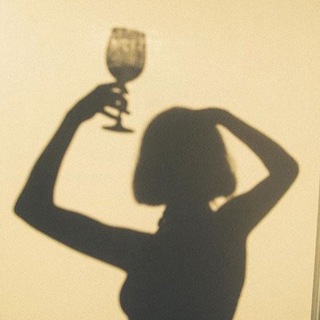
it’s mean life
367 Members () -
Group

😂اضحك وانسى الهم😂
4,169 Members () -
Group

صور و حالات WhatsApp
8,566 Members () -
Group

لـ صديقةِ الروُحⒷ~💙
4,422 Members () -
Group

هــــدوؤءء المــشاإ؏ــر
530 Members () -
Group

-𝒕𝒉𝒆 𝒆𝒏𝒅.
1,813 Members () -
Channel
-
Channel
-
Group
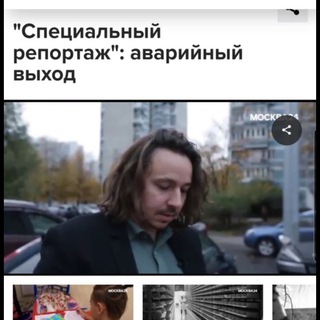
Адвокат Ерохин
5,669 Members () -
Channel

WACÆNA ( BUBAR )
361 Members () -
Channel

TIMBO Freeinternet
1,943 Members () -
Group

¦ صحبة • Friend ¦
1,676 Members () -
Group

⚜ modern ⚜
344 Members () -
Channel

فيوليت
594 Members () -
Channel

فروشگاهها و رستورانها VEG
2,595 Members () -
Channel

Крутая песня на каждый день 🤸
1,178 Members () -
Group
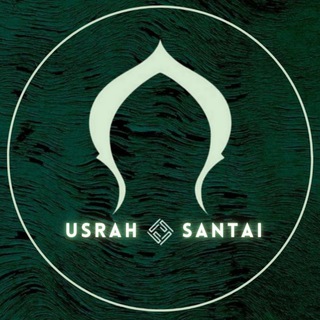
Usrah Santai
6,137 Members () -
Group
-
Channel

🐼 لہـوز وسُــكُہـرَ 🐻
3,849 Members () -
Group
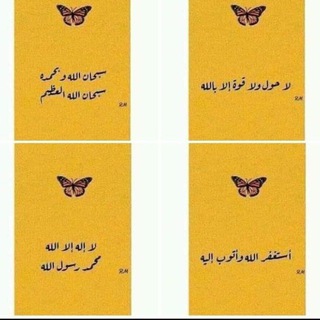
قرآنٌ وأدعيه♥️
516 Members () -
Group

زبان نشان
3,017 Members () -
Channel

شـمِٰـﯛ̲୭خِٰ̐ آنِٰـِۢثِٰـِۢئ .𖤐
428 Members () -
Group

ACCHIAPPASCONTI
1,291 Members () -
Group
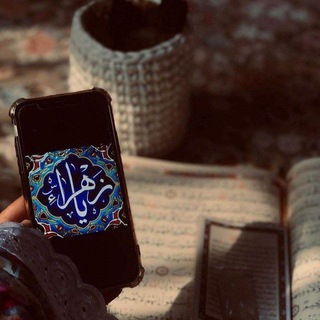
نور المهدي 313🕊
304 Members () -
Group

خُطوةَ تَغير مَـ؏ شُو୭ديَي إبراهٍيم.
314 Members () -
Group
-
Group
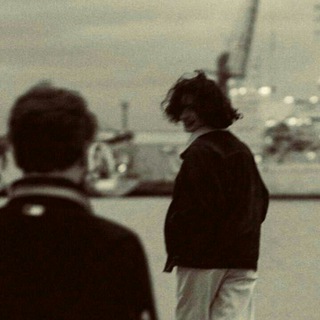
•• عُنود ••
1,020 Members () -
Group

Штаб Надеждина | Ставропольский край
314 Members () -
Channel

﮼جاسمين .
1,546 Members () -
Group

Night2Day
59,827 Members () -
Channel

- رِيـڤال .
578 Members () -
Group

Movies Carnivals HD™ 1stOnNet
3,319 Members () -
Channel

👉𝐋𝐔𝐂𝐈𝐅𝐄𝐑'𝐒-𝐖𝐎𝐑𝐋𝐃👈
1,768 Members () -
Group

Реальный Футбол
21,046 Members () -
Group

ابو حنظلة السوداني
861 Members () -
Group

#_كوكب الضحك،!👅🌸) ء
318 Members () -
Group

استقبال دعم القنوات المتفاعله
312 Members () -
Group

مجرد عابر 🚶♂
391 Members () -
Group

ملابس متنوعه
1,075 Members () -
Group

Princely 🌔♥️
816 Members () -
Group

تعلم البرمجة بلغة<++C> من البداية
1,070 Members () -
Group

قهوة وداع☕️❥˓
529 Members () -
Group

قناة المحبه لكل الاحبه
306 Members () -
Channel

برشلونة عالمنا
1,253 Members () -
Group

جحيم ﺄلڪبريآء
5,130 Members () -
Group

بـﭿـﮫﮩﮥ ﺣـــژن ✘💔♩❋ء
5,264 Members () -
Group

📚 تعلم اللغة الإنجليزية 📚
5,300 Members () -
Group

تَنَفَّــــَــــس
4,272 Members () -
Group

مـنَِٰہوًوًوًۤ؏ـآآآآتَ
852 Members () -
Group

『 رآٰمــونـآٰ♥️ 』
9,549 Members () -
Group

عبارات واتساب جميلة ✆
23,398 Members ()
TG SINGAPORE Telegram Group
Popular | Latest | New
Doubled limits for almost everything in the app If you want to send big files, Telegram has much of the competition beat with support for up to 2GB files. Meanwhile, WhatsApp’s limit is a measly 100MB, WeChat’s limit is also 100MB, and Skype’s limit is 300MB. Telegram files are also stored in the cloud, so you can access them from other devices. Everyone (default one: Allow everyone to view your profile.
Lock Your Conversations Open a Telegram chat Speaking of multiples, Telegram allows you to upload additional profile photos. While the latest photo is the profile picture your contacts will see, they can swipe to see the rest of your pictures. To enable this go to Settings and choose “Privacy and Security” from the list. Next, tap on “Passcode Lock” under the Security heading, then set your password lock on!
If your device is stolen or someone took it, and you don’t want him/her to see the messages in your chat window, then you can simply terminate all the active sessions with just one click using your Mac, Desktop, Linux or Web client. New user announcement To use this feature, head over to the hamburger menu by swiping right and choose Contacts. Choose ‘Find People Nearby’ and here you will see a list of contacts who have chosen to be visible. You can also scroll down to see all nearby groups and the option to create your own. Users who wish to be discovered by this feature can turn it on in the hamburger menu/People Nearby/Make myself visible. Here you will get the option to share either your current location or your live location. Select the live location option and then select the time limit for which your location will be shared with the person. Now, all you need to do is hit that share button to share your live location.
In fact, Telegram has solved the issue with its Secret Chat feature. If you want to add a second number instead of migrating, Telegram also lets you use multiple accounts at once. For Android, on the left sidebar, tap your contact info to expand the account switcher and choose Add Account. On iPhone, tap Edit on the profile page and choose Add Another Account.
Warning: Undefined variable $t in /var/www/bootg/news.php on line 33
SG